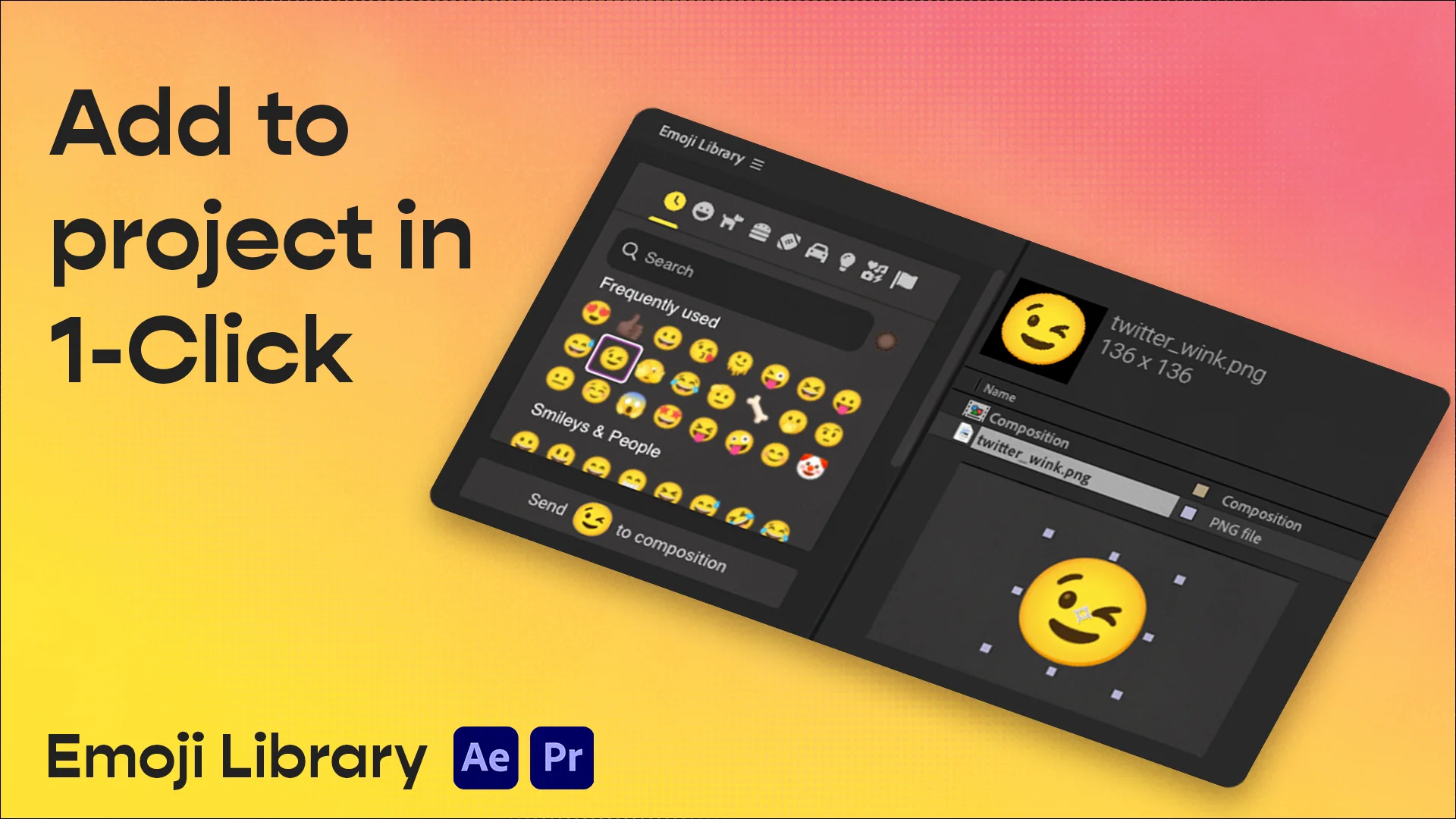The easiest way to use emojis in After Effects & Premiere Pro
And now with AI-powered custom emoji generation! ✨
🛒 Get it: Gumroad • aescripts + aeplugins
🎨 [NEW] Create your own AI Emoji Generation
Create custom emojis with AI
- Generate from text prompts (“happy robot with sunglasses”)
- Generate from uploaded images
No more settling for generic emojis - create exactly what you need, when you need it! 🚀
📚 Or choose from the classic emoji sets that we all know and love
- Open-source and high-resolution emojis from Twemoji, Google, and Openmoji 👏
- Category and search filtering 🔎
- Six skin tones to choose from 👍👍🏻👍🏼👍🏽👍🏾👍🏿
- Import to your project in 1-Click 💨
Quick Setup
- Install via ZXP Installer
- Restart your Adobe app
- Find it under Window > Extensions > Emoji Library
- Search, click, create
Works with: After Effects & Premiere Pro CC 2019+
Requires: Internet connection for downloads